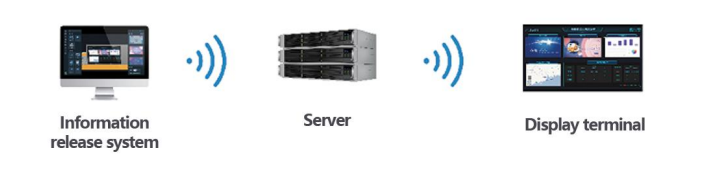Information Release System
Up Speed Of Information Transmission | Anytime, Anywhere, Easy & Fast
Information Release Center
With the continuous improvement of current computer technology and the deepening of application degree, digital video display technology is also improving, there are LCD screen, plasma, rear-projection TV, multi-screen splicing screen, touch all-in-one, LED display and other large display equipment.
System Overview
With the continuous improvement of current computer technology and
the deepening of application degree, digital video display technology is also improving, there are LCD screen, plasma, rear-projection TV, multi-screen splicing screen, touch all-in-one, LED display and other large display equipment.
They have become the standard equipment Of Office buildings, banks, star-rated hotels, buildings, schools, governments, hospitals, enterprises and other public places. They can reflect the corporate culture, contact information and other corporate elements to the greatest extent, and can also display real-time information such as updated and rich news, welcome speeches, pictures, weather forecasts, notifications and Other information at any time to effectively enhance the external image. Therefore, the ability to manage all display devices quickly and reli-
ably is critical.
Based on TCP/IP network, ZIJAD multimedia information release system
realizes the management and control functions of program remote release, real-time monitoring, timing switch, permission management, emergency insertion, program scheduling, etc. It provides a set of visual and integrated management and control platform, and users can enter the background through the WEB to manage, edit and release programs.
Effectively help enterprises to solve the use and management problems caused by a variety of multimedia equipment, such as cumbersome program replacement process and time-consuming, so that the management and use of multimedia large screen becomes simple, fast and efficient.
Efficient and Convenient
Enable users to publish content quickly no need to wait for review
Powerful Function
Meeting room usage and reservation status real-time sync to the door display
Centralized Control
Change programs remotely backstage switch devices on & off
Element Abundance
it has dozens of elements for editors's choice
Safe & Reliable
Multilevel audit ensure safety
Remote Supervision
Real-time monitoring equipment such as display content & task status
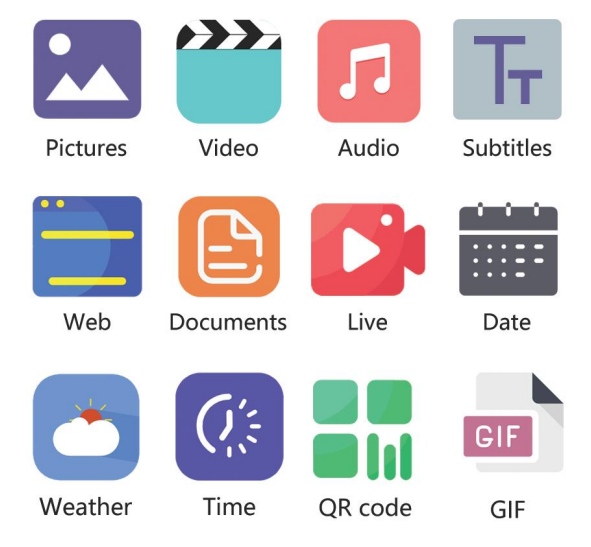
Information Release Center
AI facial recognition cameras utilize high-performance AI chips, employing deep learning for facial recognition and information extraction. Facial recognition speed is < 0.2 seconds with accuracy > 99.50%, supporting simultaneous detection of up to 30 faces for rapid identification. They integrate with smart attendance systems and visitor tracking systems, enabling fast check-ins and monitoring of personnel movements. These cameras are applicable in attendance management, access control, surveillance, and other scenarios.
Function Introduction
Situation Review
Through the background, you can quickly view the basic information of the system, such as the basic information type, the total number of screens, the total number of devices, the total number of equipment groups, the number of emergency inserts, the number of programs, the number of programs, the number of materials and other information.
Template Management
You can add, delete, edit (support to add objects, add/delete inner pages, set inner page time, set page size, etc.), search (by name, status) templates, support custom enable/disable templates and preview template content.
Emergency Insertion
Support to select the device, insert program, insert time and name the insert, support to delete, edit the insert, you can view the insert name, program, device, start time, end
time, insert status and so on.
Program Management
Can add (select template/directly add), delete, edit programs, support programs (single I. Group), customize the preview map and other operations, so that managers can quickly edit the required programs.
Program Schedule
You can add, delete and edit schedules through the background, and support schedule naming, program association, device delivery and time period selection. After successful scheduling, the device will automatically switch to the specified program during this time period.
Authority Management
The super administrator can assign personnel by role, department, and organization. Multi-level rights allocation, the rights management is refined, so that collaborative work is more efficient, information management is more secure.
Playback History
Administrators can view and delete playback history through the background, and support quick filtering by device name, program type, and program name.
Log Management
Through the background, the management personnel can view the download log of each device (viewing the program name, traffic consumption, status and other information), operation log (viewing the operator and time of an operation, etc.), and exception log (abnormal plate, error description, operation
event, etc.).
Hardware Overview


System Requirements
Operating system: Windows 7 64 bit or above
Processor: Dual core processor, with a main frequency of 1.5GHz or above
Memory: At least 8GB of RAM
Storage space: At least 128GB
Network connection: Stable network connection.
System Architecture