
Paperless Eco-efficient Meeting Methods
Paperless | Secure and Controllable
Paperless Conference System
As an important office activity, the holding of meetings is often ac. Companied by the use of a large number of paper materials, causing serious waste and aggravating environmental pollution. Therefore, how to achieve green, efficient and environmentalty friendly meeting methods has become an urgent problem to be solved.
System Overview
As an important office activity, the holding of meetings is often ac. Companied by the use of a large number of paper materials, causing serious waste and aggravating environmental pollution. Therefore, how to achieve green, efficient and environmentalty friendly meeting methods has become an urgent problem to be solved.
The ZUAD paperless conference systern uses Internet/lntranet communication basis to integrate various technical functions such as meeting confidentiality, handwritten signature, voting, secretary control, document annotation. and document screen into each link of the conference.
When using, upload electronic data through the background,
then use the paperless terminal to operate, to achieve the electronic meeting data. This meeting mode simplifies the meeting preparation process while reducing the environmental and confidentiality pressure caused by paper documents, and greatty reduces the waste of resources.
Secretary Control
Support secretary control assist in meeting
Hardware Adaptation
Support for mainstream tablets computer and meeting whiteboard
Easy to Operate
Support touch operation, support sign-in, comment and other operations
Extensibility
Can connect with varous voice, display, network communication equipment
Screen Sharing
Supports one click on the same screen, real-time synchronous reading
Safe and Controllable
Support encryption management, no need to call third-party software

Professional Terminal Equipment
With a 10-point capacitive touch screen, it can capture 10 different touch operations at the same time, with corresponding speed, and the 10.1″ HD display for a comfortable and pleasant look and feel and meeting experience.
Function Introduction
Login Management
Participants can enter user and on to log in to the After in. particip&’ts can sign in by hand the perless terminal.
Vote On
The system supports real-name/secret voting, single/multiple voting. etc. Before the meeting, multiple groups of voting can be suggested in advance through the background. After the voting is completed, the system will automatically conduct scoring statistics and analysis, and support the export of voting results
Large screen display
Real time display of employee avatars and check-in information in the form of pop-up boxes on the large screen. If multiple people pass by at the same time for recognition, the pop-up box will switch every 3 seconds, and employees can verify their check-in Status on site.
File Viewing
Participants can use the paperless terminal to preview documents in advance. During the preview, they can perform page tuming and page skipping. The current reading page can be transferred to other topics.
Document Distribution
After the file is upbaded and before the meeting starts. the system automatically
Ostributes the file to papedess teoninal in the meeting rcom.
Service Call
Participants can call the service through the button of the paperless terminal, support the option to add regular services such as boiled water, white paper, air conditioning (the button can be customized), the system will automatically push to the relevant personnel to remind them to come to the service.
Screen Sharing
The secretary terminal can initiate the same screen sharing function (participants can also send an application and the secretary approves the function). In this function, all terminals display the operation content of the initiator, including page turning and comments.
Secretary Control
The Secretary terminal Can simultaneously authorize the Allow/Deny and Assist participants to push synchronization, Enforce synchronization, manage the voting process (Start, pause, end, and publish results), force participants to Sign out and cess calls.
System Requirements
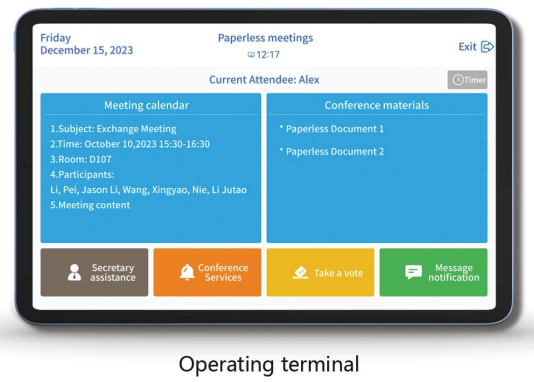
Hardware Overview
Operating system: Windows 7 64 bit or above
Processor: Dual core processor, with a main frequency of 1.5GHz or above
Memory: At least 8GB of RAM
Storage space: At least 128GB
Network connection: Stable network connection.
System Architecture
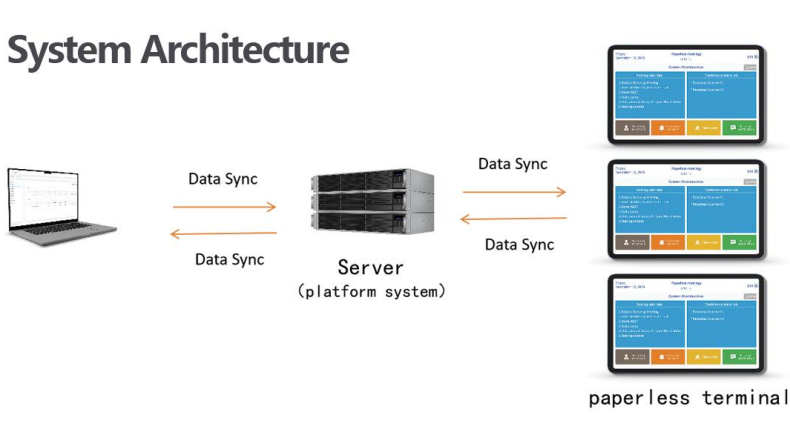
Professional Facial recognition equipment



