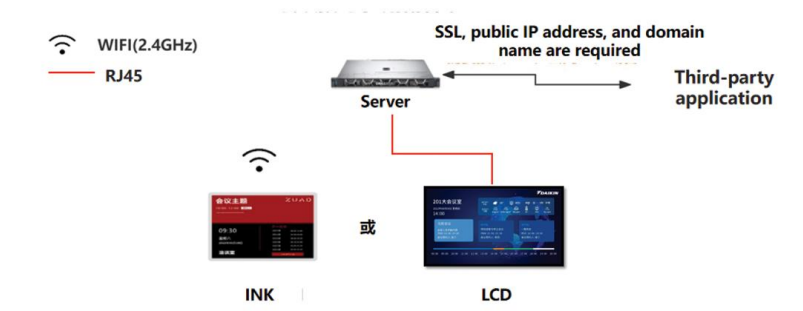Release Conference Space Capability
Anytime, ANywhere | Easy & Quick
Meeting Booking System
With the development of The Times, the shortcomings of traditional “meeting reservation” have become increasingly prominent, resulting in a serious waste of conference room resources.
System Overview
With the development of The Times, the shortcomings of traditional “meeting reservation” have become increasingly prominent, resulting in a serious waste of conference room resources.
Compared with the cumbersome process of traditional conference reservation, zuad conference reservation management system has the characteristics of efficient and intelligent, which not only greatly improves the work efficiency of conference room management, but also makes the reservation process more humane.
The system supports multiterminal reservation methods such as PC/ mobile phone/Web/conference screen, and supports docking with third-party software such as OA/Outlook/Tencent/Dingding, which can be intelligently transformed without changing the original habits. In addition, after the reservation is successful, the system will automatically send notification messages such as meeting review, meeting invitation, meeting start, and meeting change.
At the same time, in order to solve the problem of missed appointments, the system linkage intelligent sensor detection to achieve the effect of automatic release of the conference room if no one arrives after the meeting starts. And through the linkage access control system, only participants can open the meeting room effect, completely solve the problem of illegal occupation, trespassing and
Strong Compatibility
Supports outlook, teams, OA and other reservation methods
Authority Management
Hierarchical rights management responsibility segmentation
Notice of Meeting
Automatically send emails text message, etc inform participants
Information Synchrinization
Meeting room usage and status reservation status rea;-time sync to the door display
Safe & Efficient
Face, recognition, scanning code, sensors, etc, a variety of attendance and sign-in methods
Data Visualization
The background automatically generates data report management
Technical Door Display Equipment
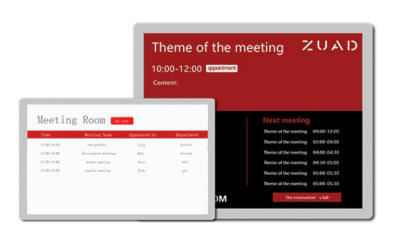

INK
The ink screen supports three-color display, no wiring is required, it is ready to use, and the battery life is up to half a year, and it can display information such as meeting time, theme, participants, and conference room use status, basically meeting display requirements
LCD
The door screen has a camera and NFC, supporting a variety of sign-in methods such as face/swipe card/scan code/input password; It also supports quick meeting booking (when the current status is idle) and automatic synchronization through the door screen.
Function Introduction
Meeting Reservation
Meeting reservation has the function of setting meeting time, placer participants, and meeting theme. After booking, it supports the function module of displaying meeting results and pushing the display on the door screen
User Management
You can add, delete, modify, and import and export user information in CSV format with one-click Excel. You can manage users by level, and add, edit, and delete hierarchical directories
Conference Audit
The administrator can approve or reject the meeting scheduling application submitted
by a common user, and can view the details of the meeting application (the administrator can set the meeting room in the background to determine whether it needs to
be reviewed).
Report Management
Conference data statistical service function, multi-dimensional display of conference booking information statistical analysis according to the meeting room, personnel and other conditions to calculate the conference room booking rate, meeting frequency, sign-in data, data ranking, cancellation rate, support data export
Conference Management
View View information about all meetings in the organization and scheduled meetings. As a meeting scheduler, you can edit the meeting information before the meeting starts
Regional Management
You can add, edit, delete, search, disable/enable a region, and set the
region name, opening date, opening time, region usage status, and region
image
Instrument Panel
Support to view the basic information of system operation, such as basic information
number of meeting rooms, number of devices, number of departments, number of
users, etc. Meeting information Indicates the total number of meetings, meetings to be
started, meetings to be reviewed, and meetings ended
Conference Room Management
You can add, edit, delete, search, disable/enable a conference room, and set
the conference room name, capacity, opening date, opening time, conference room status, conference room picture, etc
Hardware Overview
Operating system: Windows 7 64 bit or above
Processor: Dual core processor, with a main frequency of 1.5GHz or above
Memory. At least 8GB of RAM
Storage space: At least 128GB
Network connection: Stable network connection
Professional Facial Recognition Equipment
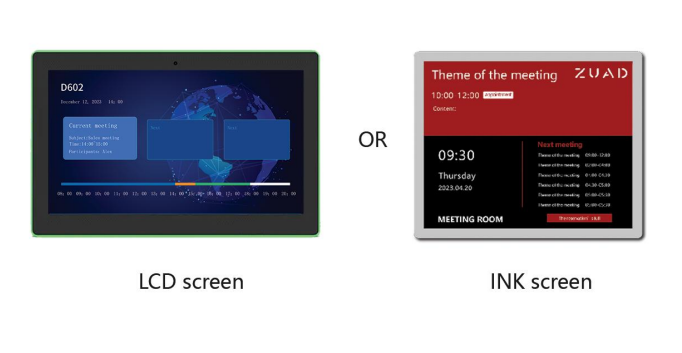
System Architecture