
Insensitive Equipment Usage Method
Intelligent Assistance | Device Control
System Overview
In this era of rapid technological development, people’s ways of life and work
have undergone earth shattering changes. The drawbacks of traditional
device management methods are becoming increasingly prominent, causing
serious usage problems and energy waste.
This solution utilizes IoT technology to achieve centralized control of equipment such as lighting, air conditioning, smart curtains, broadcasting systems, multimedia screens, conference tablets, conference sound reinforcement, projectors, etc. And through the linkage with human body sensors, light sensors, air quality detectors and other equipment, automatic control can be achieved, such as turning on and off devices when people come and go, automatically adjusting temperature when indoor temperature is too high/too low, automatically turning on the fresh air system when indoor air quality is poor, and automatically turning off/reducing brightness of lights when there is sufficient lighting.
ZUAD, We provide a visual, integrated, intelligent. and automated management and control system that simplifies the complexity faced by managers when managing equipment. Through this system, we effectively solve current equipment usage and management problems, making equipment management and use simple, intelligent. and efficient while reducing energy Waste.
Intelligence
Linkage human body sensor implement automatic device on/off
Patternization
Set through rules once click switching device status
Visualization
Intuitive icons and status displays reduce the difficulty of use
Centralization
Realize N to 1 Centralize device control
Regularization
Support customization realize everything you want
ES&HE
Automatically generate reports in order to optimize management

Wide Range of Software and Hardware Support
Operating terminal support: Supports Windows, iOS, Android and other systems, and can use computers, Huawei tablets, iPads and other devices as operating terminals. In addition, it also supports embedding central control into electronic whiteboards.
IOT support: DALI protocol, LORA protocol, graffiti protocol, Modbus protocol, 485/232 serial
port, TCP/UDP, etc
Device side support: switches, smart sockets, air conditioning panels, smart curtains, sound reinforcement systems, microphones, power supplies, sequencers, audio processors, video matrices, etc
Function Introduction
Equipment Control
Devices can be controlled through terminals such as iot integrated control panel and
conference whiteboard, including on/off, light brightness/color temperature, volume
level, air conditioner temperature, etc„ and support scene mode switching.
Rule Base Management
You can add, delete, and modify custom rules, and edit control rules for various scenarios. For example, devices are automatically started IO minutes before a meeting, and autornatically stopped IO minutes after the meeting starts if no one enters the meeting. (This function must be linked to the meeting reservation system.)
Automatic On/Off
Realize through the human body induction to the current conference room no one, all the equipment automatically shut down, when someone is automatically turned on, to realize the intelligent management of people to open the equipment, people walk off the equipment to avoid energy waste.
IoT Management
You can view, add, edit, and delete the central control template. You can enable or disable the devices displayed on the central control panel, and sort the display sequence of the devices.
Automatic Temperature Control
By linking the air quality detector With the fresh air system and the air conditioning system, the air quality in the conference room is monitored, and the temperature and air quality threshold are set in the background through the system to automatically control the temperature of the fresh air system and the air conditioning.
Dashboard Management
You can view, add, edit, and delete the central control template. You can enable or disable the devices displayed on the central control panel, and sort the display sequence of the devices.
Light Control Management
The ambient light can be measured according to the light detection sensor, which can realize the effect of automatically dimming the lighting and automatically opening/closing the curtain, giving the participants a comfortable meeting space.
Report Management
The system automatically generates control history reports and device fault reports. You can view and export related reports online, and filter reports by description and start/end date.
Hardware Overview
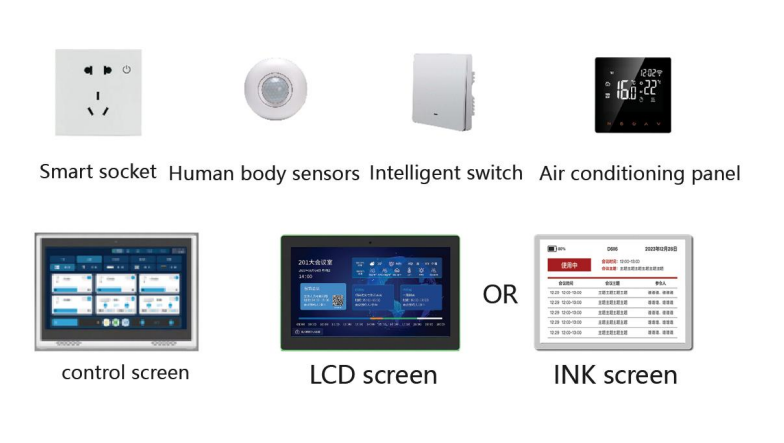
System Requirements
Operating system: Windows 7 64 bit or above
Processor: Dual core processor, with a main frequency of 1.5GHz or above
Memory: At least 8GB of RAM
Storage space: At least 128GB
Network connection: Stable network connection.
System Architecture
